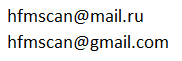|


|
OBDII mercedes diagnostic tool fault code reader
Self Diagnostics of Mercedes engine using a laptop.
Any car sooner or later will show wear and tear. For people that try to repair their car themselves, may benefit from this article.
The article will focus on how to diagnose the engine management system for
Mercedes vehicle throughout the model years 93-98 with HFM and PMS found with the M111 and M104 engines:
W124 (E200, E220, E280, E320),
W140 (models S280 and S320),
W202 (any petrol engine),
W210 (model E200, E230),
W463 (model G320),
W638 (Vito, model v230)
To do this, we need the following:
- diagnostics adapter,
- notebook computer,
- diagnostics software.
Diagnostic adapter.
Currently, it is best to use the USB Adapter KKLMany car diagnostic adapter are on sale and easy to find using the link below
If in the car is a W202 or Mercedes W210 round plug 38 you need to buy this cable for it

To use the adapter on the W124, W463 (rectangular block of diagnosis 16 pin), buy
If you have an adapter from Carsoft 7.4 , then you also can use it in the same way.
There is no need to purchase another adapter.

Diagnostic program HfmScan.
Download HfmScan diagnostic software
HfmScan.zip - the latest version of the program, including support for USB adapters on a chip FTDI ( K²L901 USB KKL and some USB KKL 409.1 VAG) for higher data rate exchange.
Always, use the most recent version of the program for the latest features.
To unpack RAR archive use WinRAR
Use the directory structure from the archive and unpack to location of your choice.
After unpacking the archive folder appears as hfmscan with the executable hfmscan.exe inside
If you are using a USB adapter you need to install the driver.
A file readme.txt is included and describes how to use the program (the diagnosis).
Ergo, how to start the diagnostics program, connect the adapter and check if the software recognises the ECU (select COM-port)
Connect the adapter to the diagnostic connector as illustrated in the images.
If your cable fits the OBD adapter, simply connect it.
If there is no cable and 3 wires coming out from the adapter, then read below:
W124, W463(G320):

|
socket 16 pin plug as follows:
pin 1 - black wire (ground) |
W140 \ W202 \ W210

|
the 38 pin socket and our 3 wire adapter connects like this: 
|
Ssang Yong Korando, Musso:

Test Procedure
Turn ON the ignition, start the program, select the port on the adapter (if there is an FTDI port-select always it), click the Connect
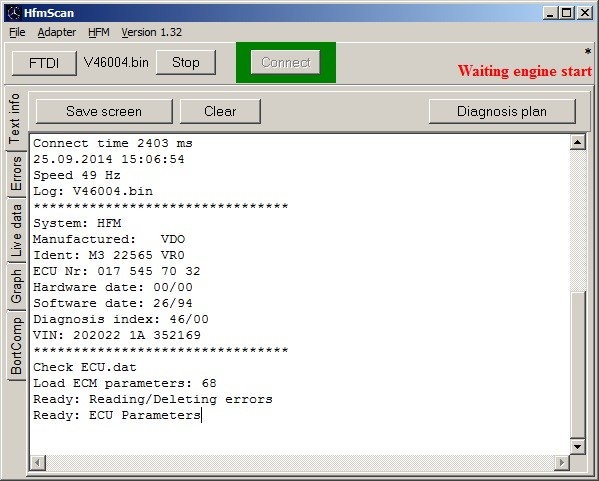
diagnosetool for mercedes w124
If the program cannot communicate with the CONTROL UNIT, make sure that all connections to the diagnostic block are correct. Also, check the voltage on the block between ground and supply pin, should be at 11-14V, and between ground and k-line also at 11-14V static.
After the application has connected to the ECU the following can be performed:
1. read digital fault codes (Errors tab) and clear it.
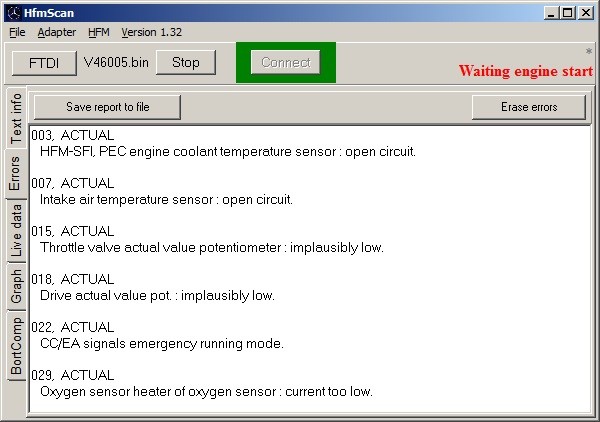
mercedes digital fault code reader scanner w124
2. perform a diagnostic algorithm file readme.txt and send the file to
HFMScanner for analysis. I'll take a look at it and can tell you where the problem(s) could be. Not all problems are seen by the scanner, but often the problem of mixture (unmetered air, defective flowmeter, lambda probe) can be diagnosed.
3. parameters of the engine (Live Data) are disabled. To enable live data you need to get the file ecu.dat, which you can only receive from HFMScanner (This file enables all features of the program such as, diagnosis with auto-scan engine settings, reset adaptation mix, change encoding CONTROL UNIT (AG\MG\KAT, etc.), switching individual elements: disabling injectors, throttle control (cars without ASR\Tempomat), composition mixtures, ISP, etc.
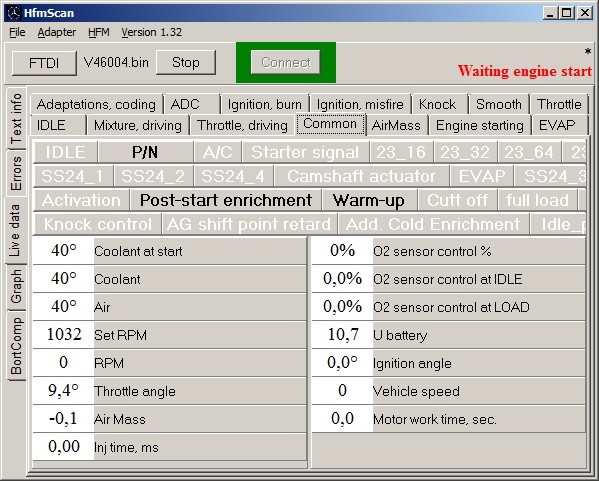
w124 mercedes live data reset adaptation coding AG/MG
If you have problems with your engine, you may make the engine diagnosis (button [diagnostic plan] or look readme_eng.txt file) and send result (folder LOGS, as ZIP achive) to
HFMScanner.
I will analyze the data and may suggest a remedy to you.
Requesting the ecu.dat to enable all features!
Steps:1. Make all connections as previously described
2. Archive (compress) LOGS folder and send it to HFMScanner (requesting the cost for your ecu.dat)
3. Your log file will be modified and the cost for it calculated. A reply email with payment instructions through PayPal will be send to you.
4. upon receipt of payment the file ecu.dat will be emailed to you
5. simply put the file in the hfmscan folder. Now all features of the application are enabled and customized to your ECU.
Watch the Video on YouTube.com from users (with ecu.dat installed)
See also:
Analyse log files with HfmChart
On board computer and scanner based Android phone/tablet and my adapter ELM327